The new options and extras module from ContactBuilder: easy for them, easy for you.
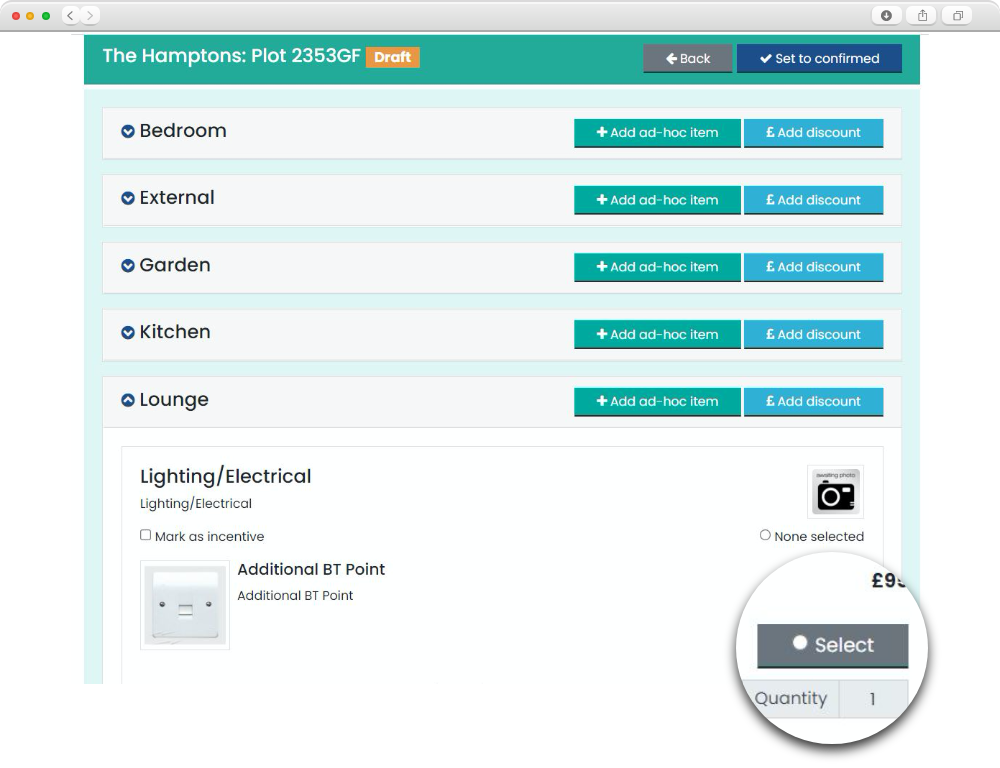
Once your primary goal as a housebuilder has been achieved and you have a confirmed sale, thoughts often turn to how purchasers can make their new house a home. The way this is achieved with most housebuilders is to offer purchasers a selection of optional upgrades and extras that they can select from and purchase for their new home. ContactBuilder helps make life easier by enabling options and extras to be selected and paid for directly through the system, alongside the rest of the sales process to completion.
The new module is fully customisable, allowing you to upload any options, extras or upgrades you offer - you can even select up to which build stage of the plot they are available for selection. And best of all, payments can be made directly through ContactBuilder’s integrated, secure and GDPR compliant payment system, saving both you and your customers’ time.
We know that your time is precious, that’s why your options and extras only need to be entered into ContactBuilder once, saving you hours of admin time that can be used to focus on new leads instead. The system allows your house buyers to select their options from upgraded kitchen worktops to carpet or laminate flooring from an easy-to-use drop-down selection box.
A record of all chosen upgrades is stored in ContactBuilder, against each customer, reducing the risk of error and allowing you to easily access your customers’ selections in seconds, providing a seamless transaction and in turn saving you hours of unnecessary admin time allowing you to focus on other tasks.
We’ve made it as easy as possible for you and your customers. Options and extras can be selected by the purchaser via your in-house sales team, with an order form being produced and sent to the purchaser via the customer portal, allowing them to check and e-sign from the comfort of their own homes. Our easy-to-use system can also send an order report to the site manager to easily manage what needs to be added to each plot.